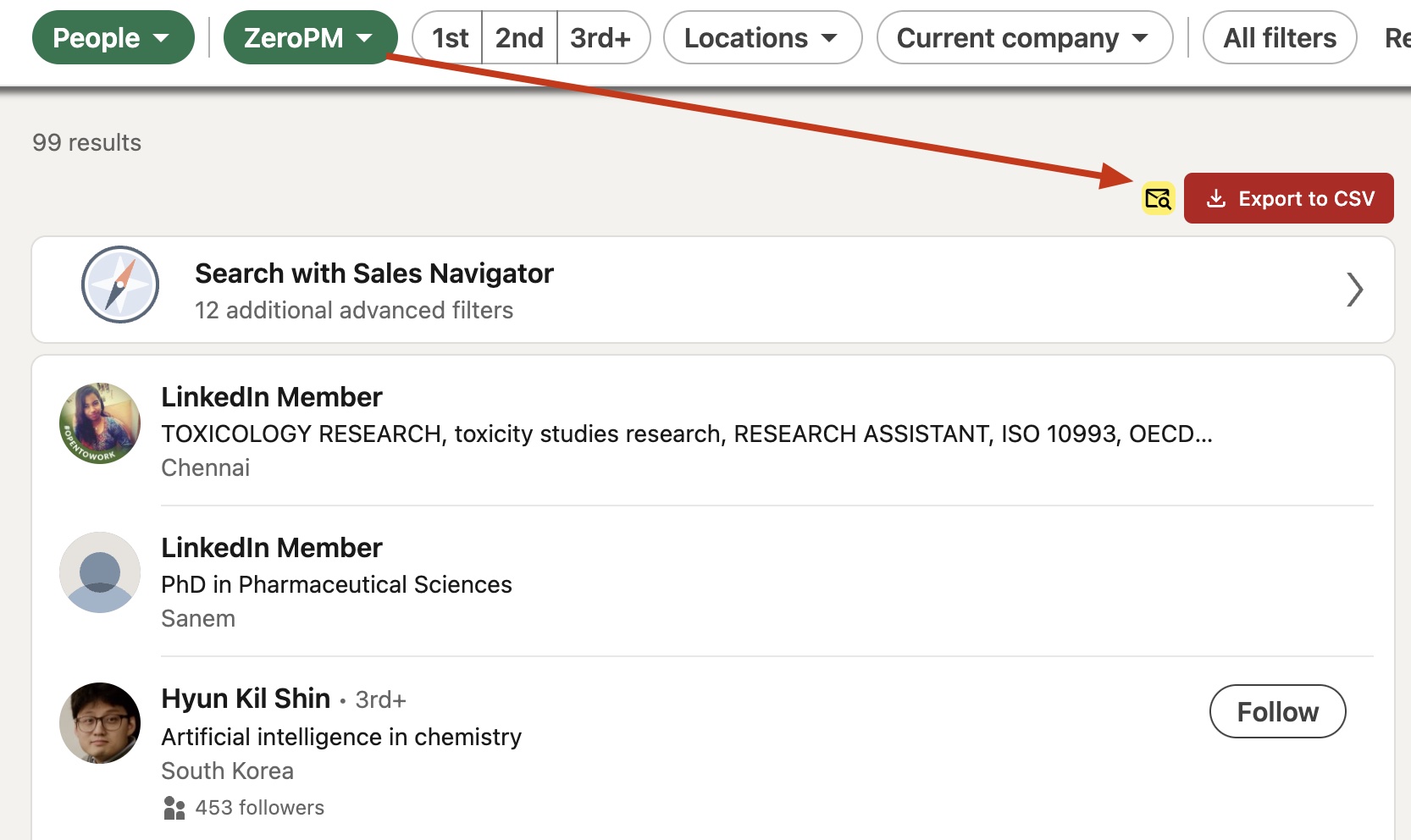How to scrape Linkedin Event Attendees
- Install NioLeads for LinkedIn Chrome extension
- Login NioLeads Dashboard
- Go to a LinkedIn Event and attend the events
- Click the “xxx attendees” link to launch LinkedIn Search result
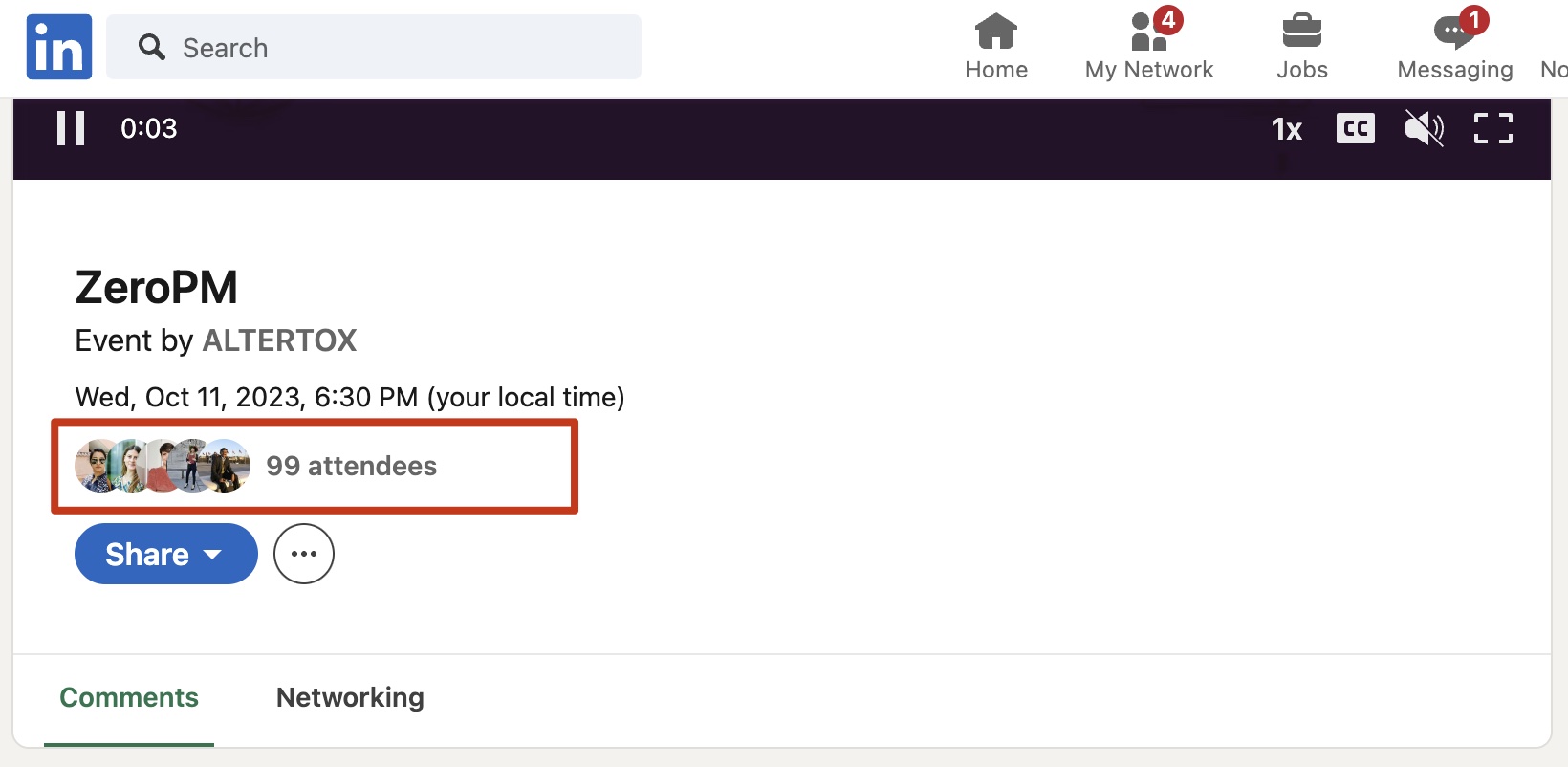
- Click on “Export to CSV” to export your search