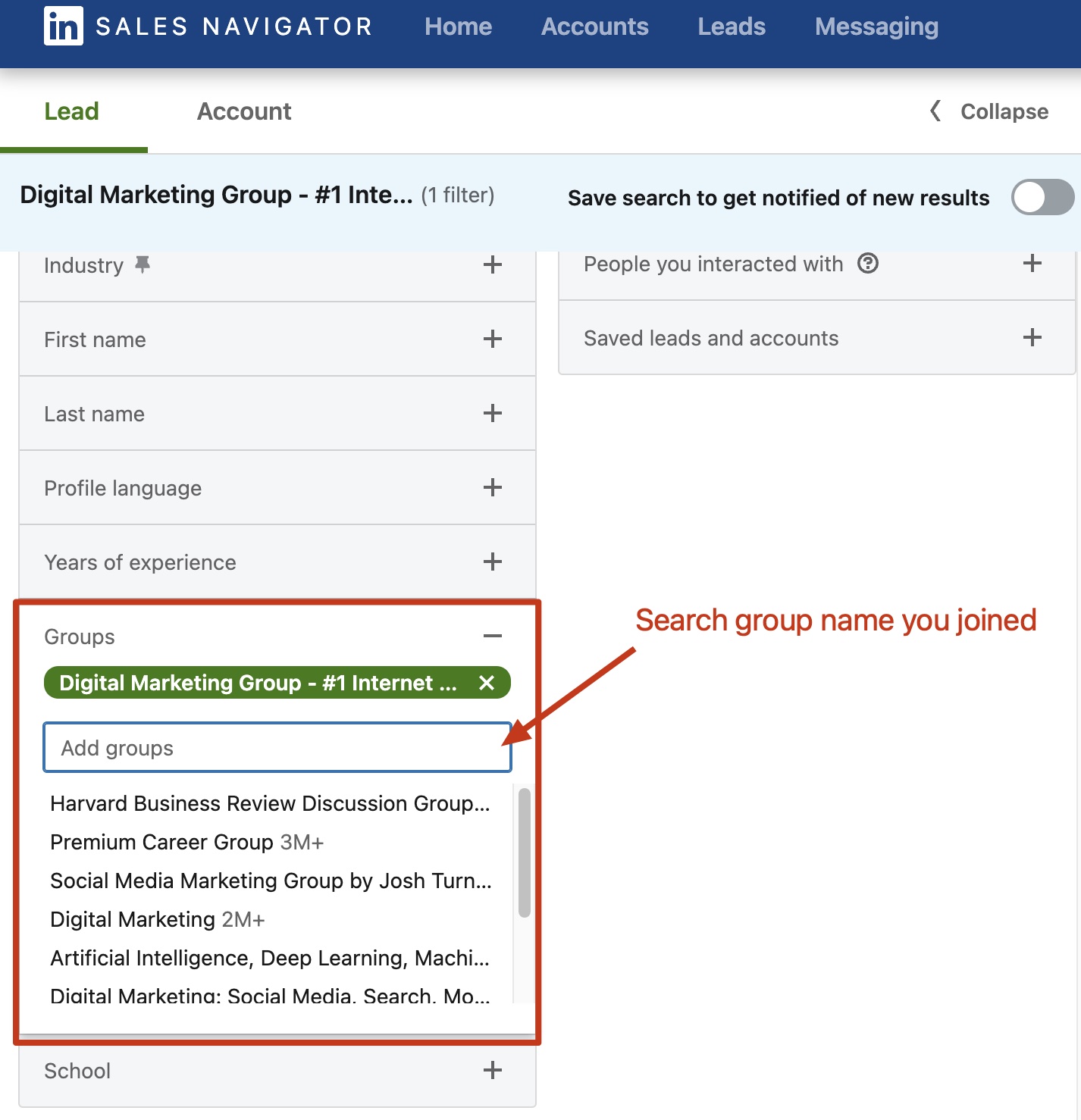How to scrape Linkedin Group members
- Install NioLeads for Sales Navigator Chrome extension
- Login NioLeads Dashboard
- Go to a LinkedIn Group, join the group
- Go to Sales Navigator lead filter, enter the group name in the group filter and confirm to search.
- Click on “Export CSV” to export your search