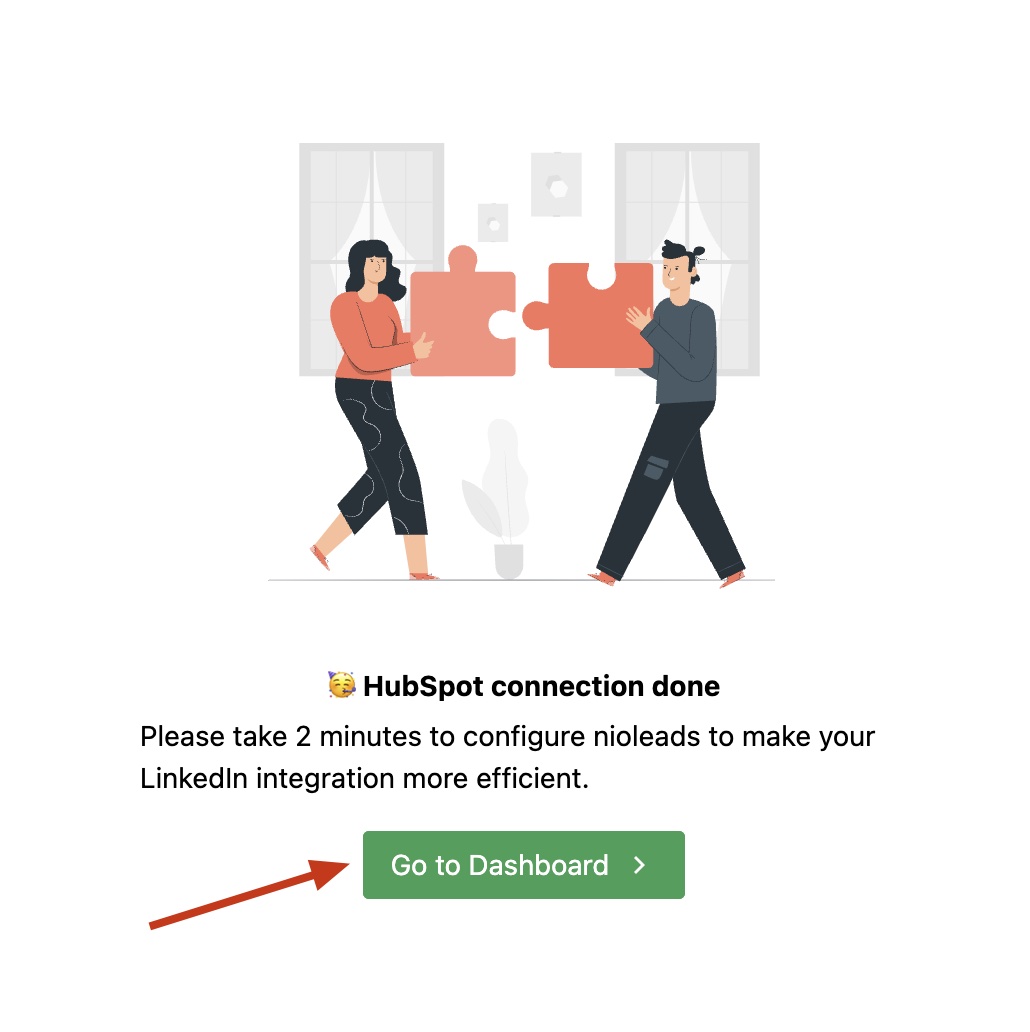How to connect HubSpot integration?
Here are the steps to get started with Nioleads HubSpot integration:
Step 1: Login or Register on Nioleads
To register, go to https://account.nioleads.com/register, and after registration, log in to your Nioleads account.
Step 2: Connect to HubSpot
Click “HubSpot” to begin connecting to HubSpot CRM.
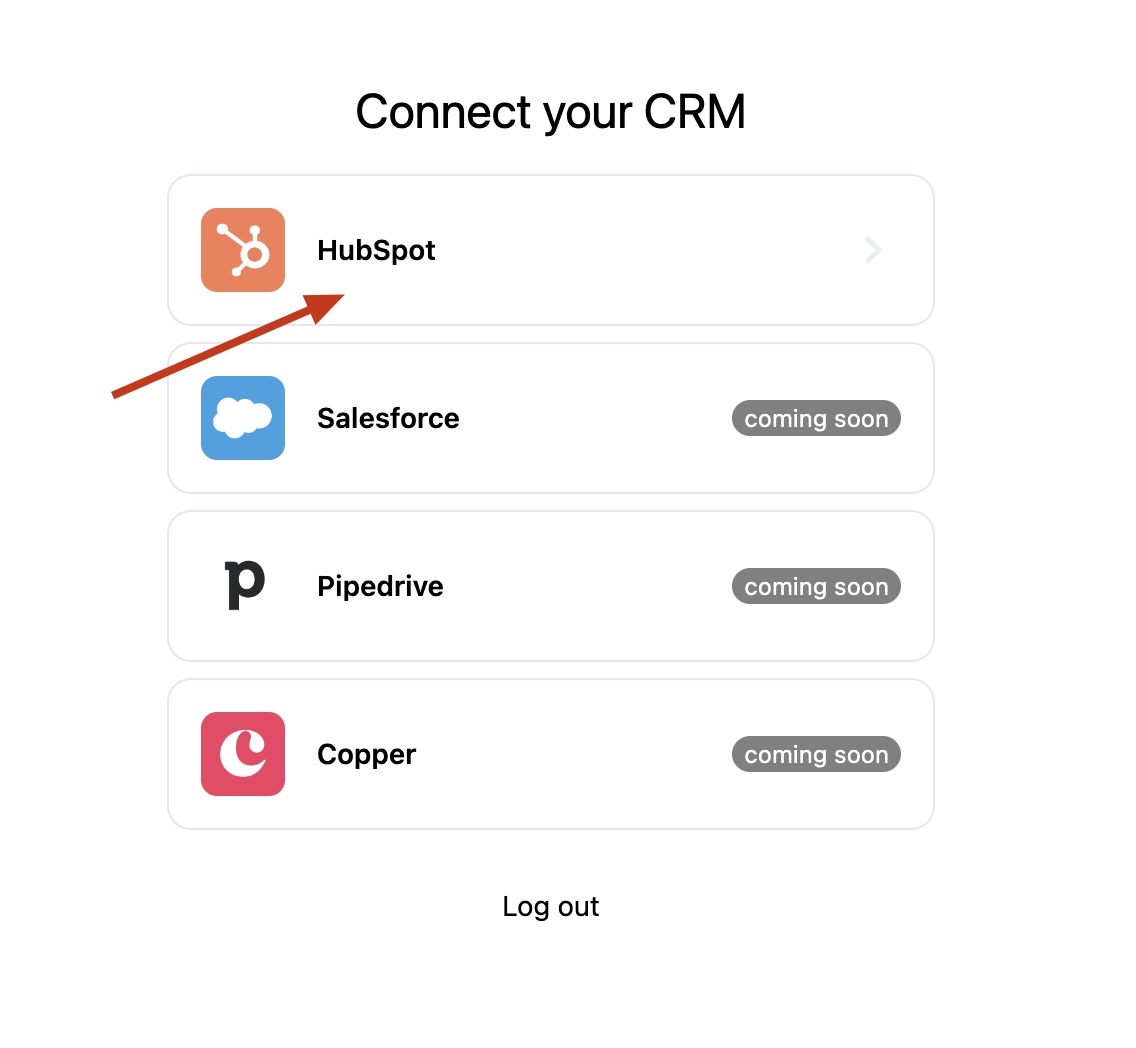
Step 3: Select your HubSpot account
Choose the specific HubSpot account to which you want to connect. Your leads will be synchronized with the selected HubSpot account.
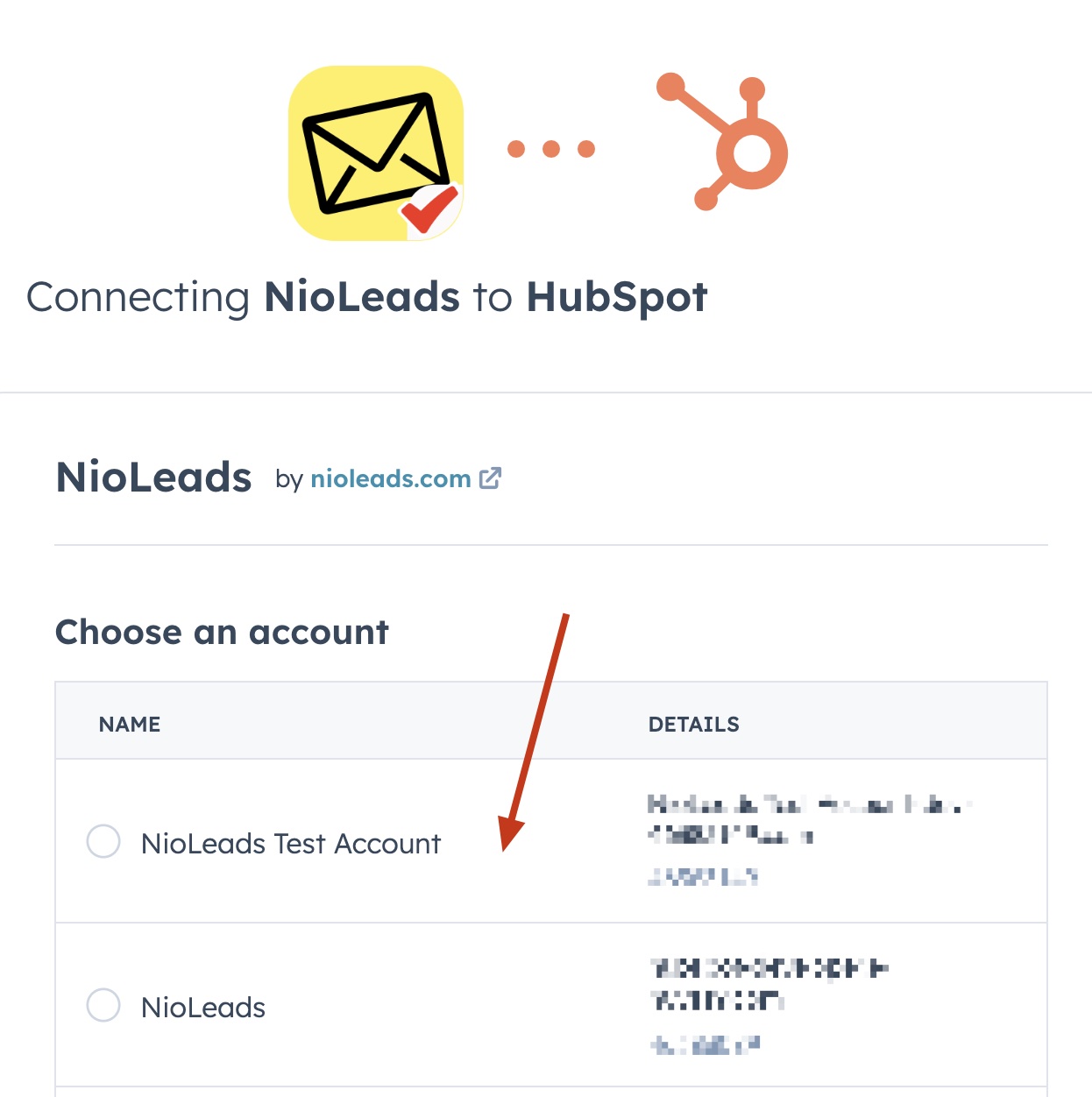
Step 4: Finish
The initialization of your Nioleads account may take a few minutes. Once the initialization is complete, you can begin your LinkedIn enrichment journey.